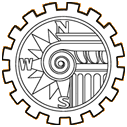Start - Events
 To change how a picture fits in your document, click the picture and a button will appear next to it that leads to layout options. While working in a table, click anywhere to add a row or column, then click the plus sign.
To change how a picture fits in your document, click the picture and a button will appear next to it that leads to layout options. While working in a table, click anywhere to add a row or column, then click the plus sign.
ul. Akademicka, Gliwice
Student Nobel 2019 for student of Silesian University of Technology
When you click an online video link, you can insert the embed code for the video you want to add. You can also enter a keyword to search online for the video most relevant to your document. To make your document appear professional, Word provides complementary designs for headers, footers, cover pages, and text boxes. For example, you can add a matching cover page, header, and sidebar. Click the Insert tab, and then select the items you want from the various galleries. Themes and styles also help keep your document consistent. When you click the Design tab and select a new theme, the pictures, charts, and SmartArt graphics will change to match the new theme. After applying the styles, the headings will be changed to match the new theme. The new Word buttons appear where you need them, saving you time.
To change how a picture fits in your document, click the picture and a button will appear next to it that leads to layout options. While working in a table, click anywhere to add a row or column, then click the plus sign. Reading in the new Reading View is also easier. You can collapse parts of your document and focus on the text you want. If you need to pause reading before reaching the end of your document, Word will point to where you left off - even on a different device.
Events
Show allCooperation:

Santander Universidades to jeden z fundamentów społecznego zaangażowania Banku Zachodniego BZWBK oraz Grupy Santander.
Cooperation:

Santander Universidades to jeden z fundamentów społecznego zaangażowania Banku Zachodniego BZWBK oraz Grupy Santander.