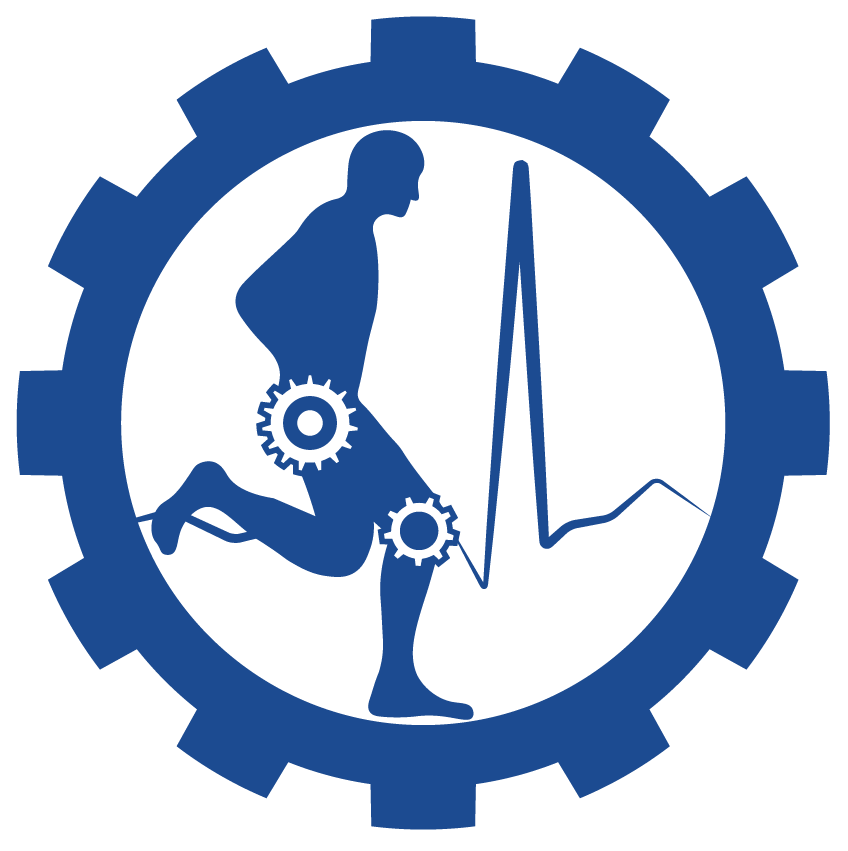Start - Student (EN) - Software for students
Software available for students and employees
Students and employees of the Faculty of Biomedical Engineering can use third-party software. The most popular are:
MATLAB
- Information on the software is available at the following address: https://www.polsl.pl/pomoc/en/software/matlab-en/
Microsoft Azure Dev Tools for Teaching and Microsoft Azure for Students
- A description of the program is available at https://learn.microsoft.com/en-us/azure/education-hub/azure-dev-tools-teaching/about-program.
- Microsoft Azure Dev Tools for Teaching allows the institution (Silesian University of Technology) to manage selected Microsoft software and use it for educational purposes. Students are also granted the right to use a free “credit” for the Azure cloud (i.e., Microsoft Azure for Students).
- In both cases - whether you want to use software (e.g., an operating system, Visual Studio, etc.) on your computer or gain access to the cloud - you should use the same link: https://aka.ms/devtoolsforteaching.
- A Microsoft account associated with a @student.polsl.pl (student) address is required. Login is handled through the university domain (the user is redirected to the university’s login page and enters their password; the password is the same as for email, eduroam, USOS, or other university systems).
- It is necessary to confirm your academic status and install the Microsoft Authenticator app, which enables 2FA. The use of Microsoft software downloaded through the portal is limited by license terms. The software is generally intended for installation on the account holder’s own computers (e.g., a personal laptop). Faculty or department computers require so-called LAB keys, which are not available through the method described above.
- Permitted areas of use include teaching and non-commercial research conducted by the person who downloaded or registered the software or services.
- After successfully logging in to the https://aka.ms/devtoolsforteaching portal, the default page is Education, where sections such as software downloads are available.
- Microsoft M365 Copilot (Microsoft Office 365)
- As mentioned above, @student.polsl.pl accounts are also Microsoft accounts.
- These @student.polsl.pl Microsoft accounts can be used to sign in to the M365/Office 365 service provided by the university for both staff and students.
- Applications such as Word, Excel, and others are available via https://m365.cloud.microsoft/ (seek the Application section).
Other
As part of their studies at the Silesian University of Technology, students also gain access to software such as Statistica, LabView, software by Autodesk, and others.
More information can be found, for example, on the IT Centre website (https://www.polsl.pl/RN4-CI/en/ → Activities) or from the supervisors of specific laboratories where the software is used.
Many software vendors offer special licenses for students (and/or academic staff). In most cases, it is necessary to verify your academic status using your @student.polsl.pl student account. For example, by using a student email you can obtain an enterprise license (with limitations for commercial use) for JetBrains PyCharm (https://www.jetbrains.com/pycharm/).
It is also worth checking whether additional access options are available when connecting to a given online service from the Silesian University of Technology network (e.g., using the Eduroam Wi-Fi network or a laboratory computer). This applies especially to access to scientific journals, but also to certain software packages.