Preparation for Working Remotely
To enhance remote work and ensure safety when performing tasks, it is advisable to consistently use the checklist, verifying its items before commencing any remote activities.
The checklist outlines rules for the use of hardware and software when performing employee tasks in locations other than the University. Checking all points of the list and following the rules will improve information security.
| SECURE REMOTE WORK CHECKLIST | ||
|---|---|---|
| I. Mobile devices | ||
| I.1 | My mobile devices (primarily a smartphone) have up-to-date system software (the latest version). | YES/NO |
| I.2. | I use encryption for storage (both internal memory and expansion cards): if I use Android, I have full device storage encryption enabled. | YES/NO |
| I.3. | I use a PIN code for the SIM card. | YES/NO |
| I.4. | I use the security code to unlock my Smartphone (pattern, PIN, or password). | YES/NO |
| I.5. | During daily work, I am aware that incoming e-mail or SMS may be fake. | YES/NO |
| II. Applications | ||
| II.1. | I only install applications from trusted sources, e.g. Google Play, App Store | YES/NO |
| II.2. | I use two-factor/multi-factor authentication for services that offer such authentication. | YES/NO |
|
III. General |
||
| III.1. |
I do not conduct work-related conversations in places that do not guarantee confidentiality (e.g. balconies, elevators, etc.). |
YES/NO |
| III.2. | I do not allow third persons to use the devices I work on, and household members are considered third persons. | YES/NO |
| III.3. | I only use a home wireless network, a secure connection for company data, or an encrypted VDI/VPN connection, and if I have one, I use a company VDI/VPN. | YES/NO |
| III.4. | I avoid using public WIFI networks: instead, I use my smartphone to provide a secure internet connection to my computer. | YES/NO |
| III.5 |
I always lock the computer after leaving the workstation (in the case of Windows computers: Windows logo key + L key; in the case of Mac Os computers: Command + Control + Q key) and secures paper documents by hiding them after finishing work. |
YES/NO |
| III.6. | I do not use public photocopying points to print company documents. | YES/NO |
| III.7. | I do not throw documents in the trash (I keep them until it is possible to safely destroy them). | YES/NO |
| III.8. | I do not copy, store, record, or save company files or documents on personal devices. | YES/NO |
| III.9. | I don't use a private e-mail address for business purposes. | YES/NO |
Developed based on: Association of Personal Data Protection Practitioners "Checklist - safe remote work".